Version 4.1.11
|
|
OneView Physician Quality Release Notes
What's New in OneView Physician Quality 4.1.11
Release Date: Monday, February 05, 2018
Electronic submission: Acmeware has enhanced the OneView submission wizard to automate the generation of QRDA reports for electronic submission and audit compliance. Submission Wizard updates include the ability to download QRDA reports by reporting period. In addition, the following features are available.
- Submission Wizard includes Audit Compliance data by submission reporting period.
- Submission Wizard includes QRDA reports including all patients downloadable as a zip file.
https://support.acmeware.com/KB/View/2959-helpful-resources-for-your--pq-submission
Below is a link to the Submission Wizard Help Guide with Step-by-step instructions for using the PQ Submission Wizard in OneView for both scheduling and preparing your submission.
https://support.acmeware.com/KB/View/2955-oneview-pq-submission-wizard-help-guide
Validation Reporting: Acmeware is pleased to announce new validation and mapping reports to aid users in the validation process. Please review our help guide on Validation Reports and Mapping Reports. The help guide will highlight the tools OneView has available to assist in your measure validation process.
- OneView PQ Help Guide - Validation Reports - https://support.acmeware.com/KB/View/3175-oneview-pq-help-guide--validation-reports
- OneView PQ Help Guide - Mapping Reports - https://support.acmeware.com/KB/View/3176-oneview-pq-help-guide--mapping-reports
Here's a summary of what's new in this update:
New Features and Enhancements:
Reports:
- CQM Benchmark Updates for the 2017 Reporting Period
- CMS Released Updated 2017 Quality Measure Benchmarks for MIPS in December. Each measure has separate benchmarks for different submission mechanisms, such as EHR for reporting out of OneView, and are based on a 10-point, or decile, scale. The benchmarks indicate how many points a physician will earn for a measure based on performance. It is important to remember that CMS has provided a modified scoring methodology for the first performance year of MIPS, and will not score any measure below three points, regardless of whether the measure benchmark or case threshold was met. These updated benchmarks indicate what level of performance is necessary to earn more than three points per measure.
CQM Benchmark updates by measure: https://support.acmeware.com/KB/View/3137-mips-benchmark-updates-
- Added New Report CQM Workflow Mapping Summary Reporting
- This report shows, by measure, a summary of each criteria counted by two categories: “Met” and “Did Not Meet" Each measure population (denominator, numerator, etc.) is expandable from the highest to lowest level of sub-criteria, as defined by CMS’ specifications, so you can quickly determine how often criteria are met (or not). It is helpful for discovering trends or gaps in data capture that can be attributed to missing or incorrect nomenclature mapping. Keep in mind however, that the logic for this report does not relate the categories to each other (e.g., a patient or account can be in both the numerator and denominator exclusions) so it does not represent actual measure performance.
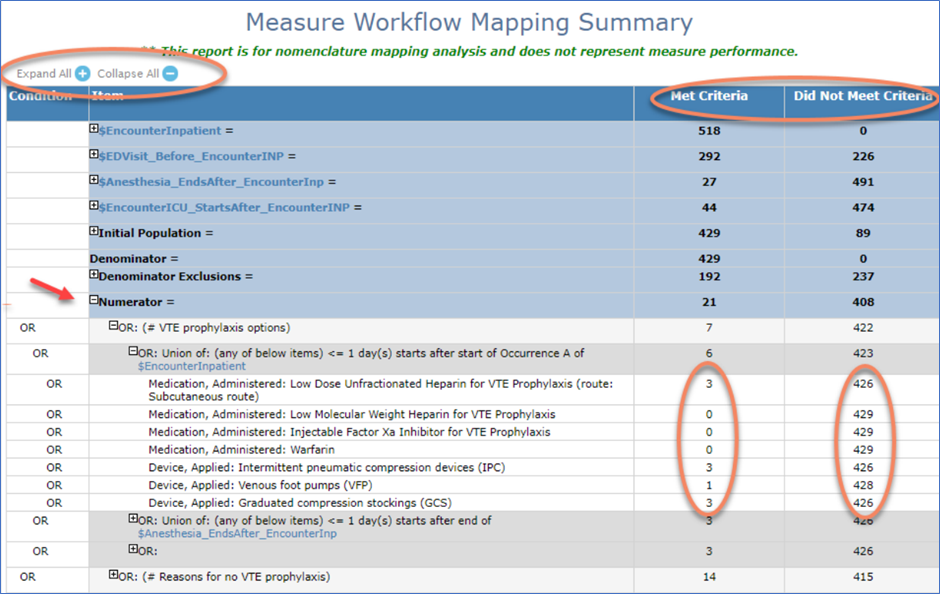
- New Report updates to the CQM Summary Reports
- The CQM Summary Reports have been enhanced to allow users to drilldown into the patients coded details to help users compare the timing of elements collected in OneView to the timing requirements of the CQM specification. These report changes will only reflect data items captured during the compile process that are mapped to the current value sets and codes in those value sets. The icon
 has been updated to allow users to drill into the CQM Summary detail report by episode to quickly access the patient details capture for that measure.
has been updated to allow users to drill into the CQM Summary detail report by episode to quickly access the patient details capture for that measure.
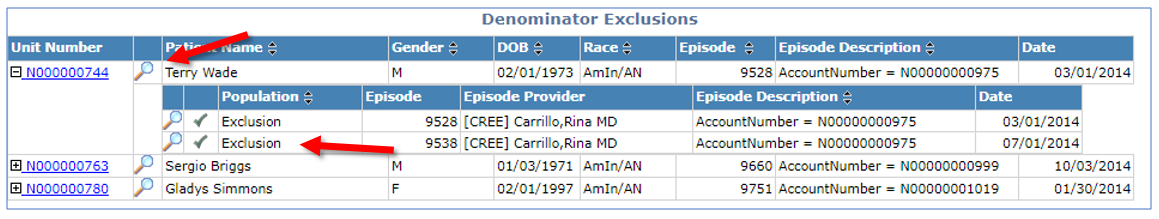
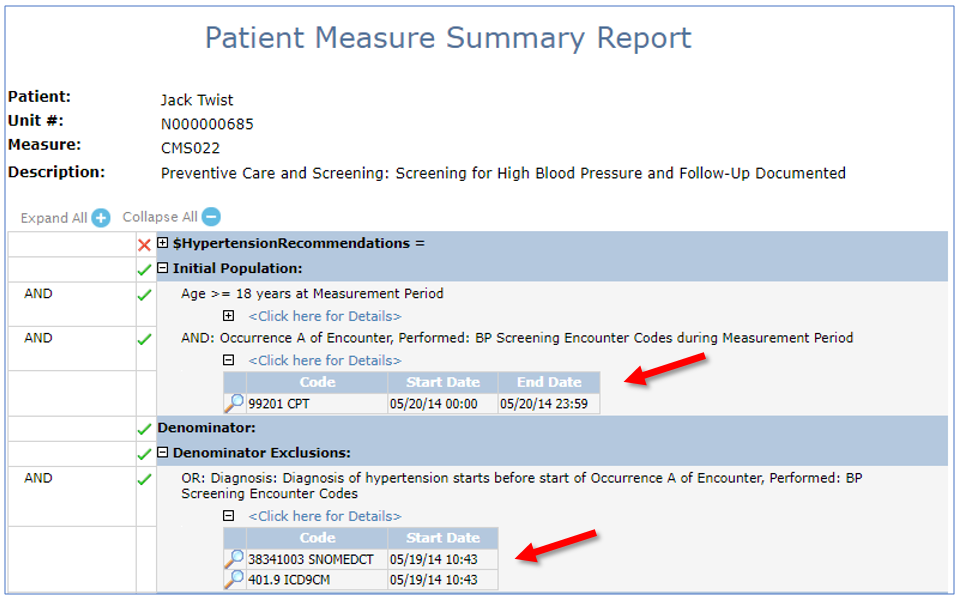
- Report updates to include 1 Medicare patient per submission
- Added feature to check if there is one Medicare patient in the denominator of at least one measure per submission across all measures. If no Medicare patients for any CQM, only allowed lowest score per measure selected.
Web Application:
- Submission Wizard
- Acmeware has launched a OneView submission scheduling for our customers to sign up for a time slot for physician quality program submissions for Medicare Meaningful Use (MU) and Merit-based Incentive Payment System (MIPS). Please utilize the Submission Wizard Help Guide for step-by-step instructions.
- The ability to create electronic submission for 2017 has been enabled to allow Acmeware start MIPS Submission Testing. We have disabled the lock functionality in this release and it will be reinstated in the next release.
Important Information: OneView supports the following Web Browsers: Chrome and Internet Explorer (9.0, 10.0 and 11 with Compatibility View enabled)
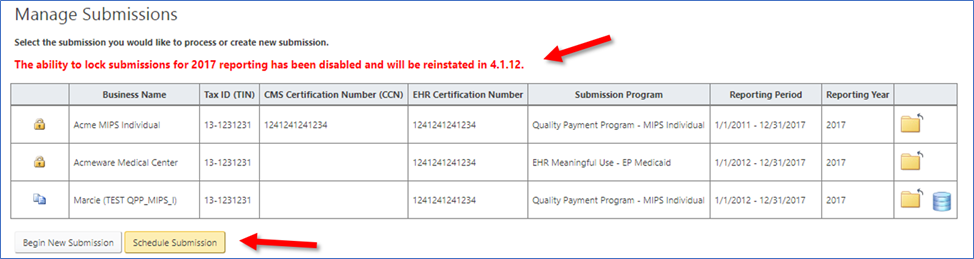
Fixes:
Please Notes: Customer Support Tickets referenced below maybe Acmeware client specific and are not visible to all client on the Customer Support Portal.
Reports:
- Objective Measures Trend by Provider
- Updated the report to remove Yes/No self-attested measures.
- ACI Summary by Group Report
- Corrected issue with the numbers for the Numerator and the Out Not Med displaying the same values for all categories. Customer Support Ticket: #2520
- Corrected issue with report not working when drilling down to patient specific information. Customer Support Ticket: #2443
- CQM Summary Report
- Fixed an issue with indentation in measure text display.
- ACI/Objective Measure Descriptions
- Updated measure descriptions to contain more details.
MIPS Dashboard:
- Corrected issue with MIPS Dashboard not displaying historical information and not displaying MIPS Score. Customer Support Ticket: #2843
Clinical Quality Measures:
- Performance improvement enhancements
- Corrected issues with the compile performance to improve runtime with lab populates. Customer Support Ticket: #2297
- MAT 615 - CMS-050 - Corrected issues to align intervention to communication logic per MEDITECH best practice. Customer Support Ticket: #2633
- Resolved issue with Past Diagnosis though no Active Problems during Measure Period.
- APR document query data collection performance improvements.
- Added additional code type needed to pick up immunizations in medication data collection.
- 6.0 only - Fixed issue with missing column in the section of code dealing with condition management. This would only affect clients with condition management enabled.
- Mat 6.0 only - corrected an issue with column naming causing a compile error.
- MAT 6.15 only - minor change to attribute collection to deal with null values.
- CMS-159 - Fixed a bug in the calculation.
- CS and Magic Only - changed code that cleans up duplicate visits so that it allows for non-numeric data in AbstractID. Customer Support Ticket: #2633
Manage Dictionaries:
- MAT 6.0/6.1 - Corrected issue with OM dictionary collection could be missing data if a procedure category is null.
- Fix Dictionary for EncounterCode removes existing entries when saving in MAT615
- Changing order code to pull referrals by category type in order to allow for various spellings of subcategories, i.e., referrals and referral.

