Manage Hospital/Provider Settings
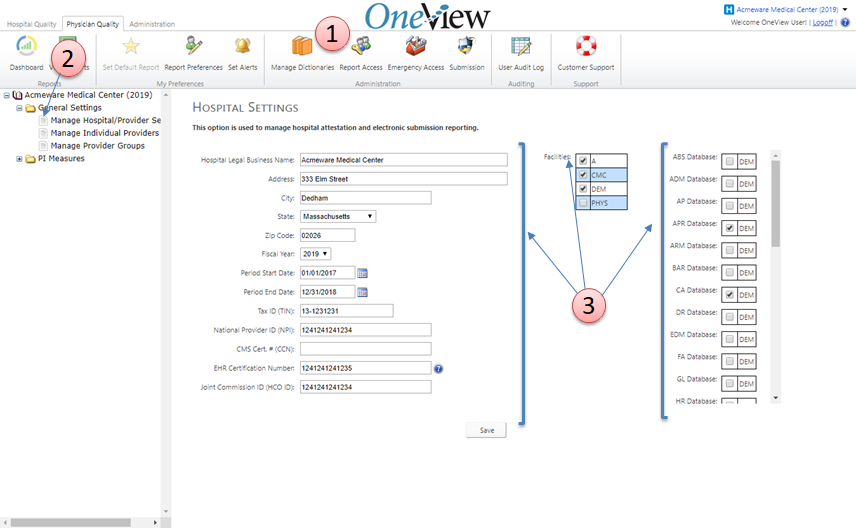
This option is only be available to users assigned to the Systems Administrator Role in the Hospital Quality package. This option is used to set the default attributes associated with the current reporting period.
1. Manage Dictionaries
This functionality can be found in Administration grouping.
2. Manage Hospital/Provider Settings
Expand the General Settings folder. Fill in your hospital settings per the specified fields.
3. Hospital Settings
Complete the fields in each section for hospital legal information, facilities and modules. Click Save.