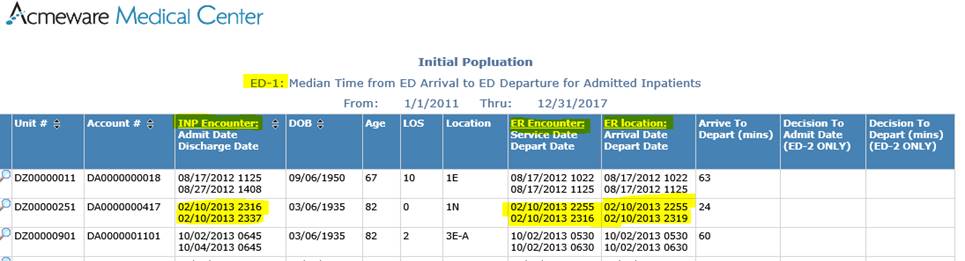Version 4.1.16
|
|
OneView Hospital Quality Release Notes
What's New in OneView Hospital Quality 4.1.16
Release Date: Tuesday, November 28, 2017
Acmeware is pleased to announce that our OneView Hospital Quality package version 4.1.16 is available for general release. Version 4.1.16 adds new validation and mapping reports to aid users in the validation process.
Please review our introduction help guide of OneView 4.1.16 Release including dictionary management and reporting. The help guide will highlight the tools OneView has available to assist in your measure validation process.
Here's a summary of what's new in this update:
New Features and Enhancements:
Web Application:
- Report Preferences: Added the ability to enter a description to subscriptions. Customer Support Ticket: #1387
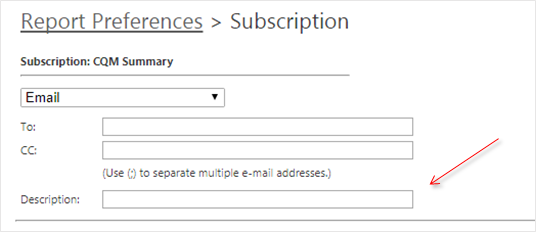
- Submission Wizard: Added Objective Measure exclusion measures to the submission wizard process to allow users to select what exclusion measures have been selected for audit compliance.
- Customer Support: We have added a new field called Request Types to be able to support OneView clients better with managing tickets. For more information please review the Customer Support Portal KB https://support.acmeware.com/KB/View/2553-ticket-request-type-defined.
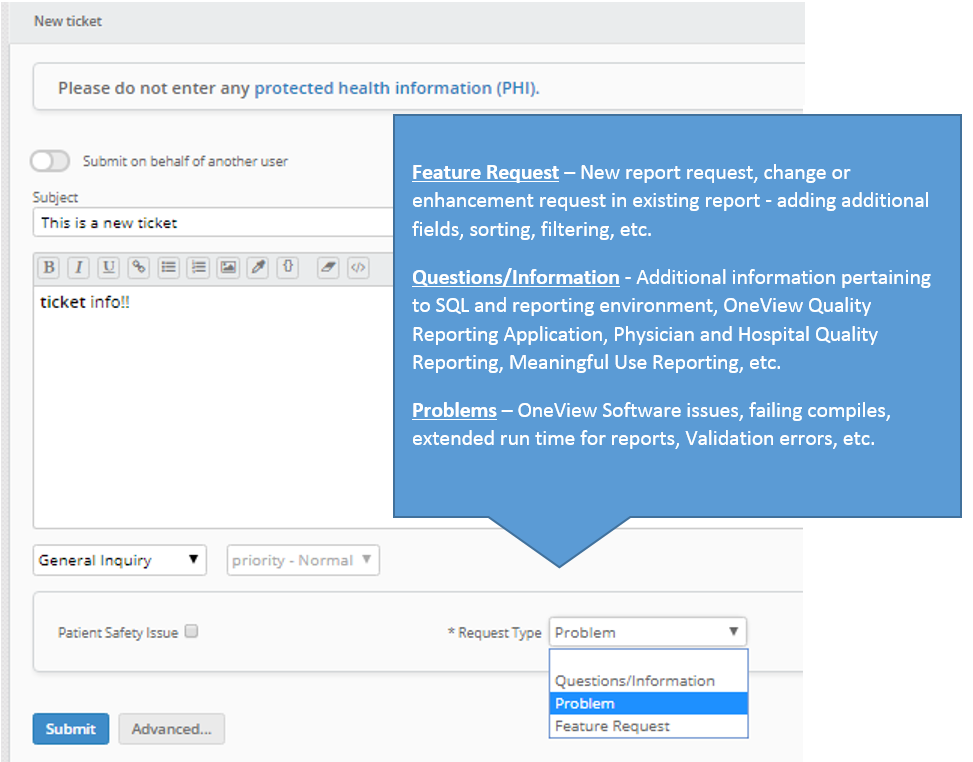
Reports:
- New Report added called CQM Patient Data Elements:
- The CQM Patient Data Elements reports help users compare the timing of elements collected in OneView to the timing requirements of the CQM specification. This report will only reflect data items captured during the compile process that are mapped to the current value sets and codes in those value sets. A new icon
 has been added to the CQM Summary detail report to quickly access the CQM Patient Data Element report
has been added to the CQM Summary detail report to quickly access the CQM Patient Data Element report
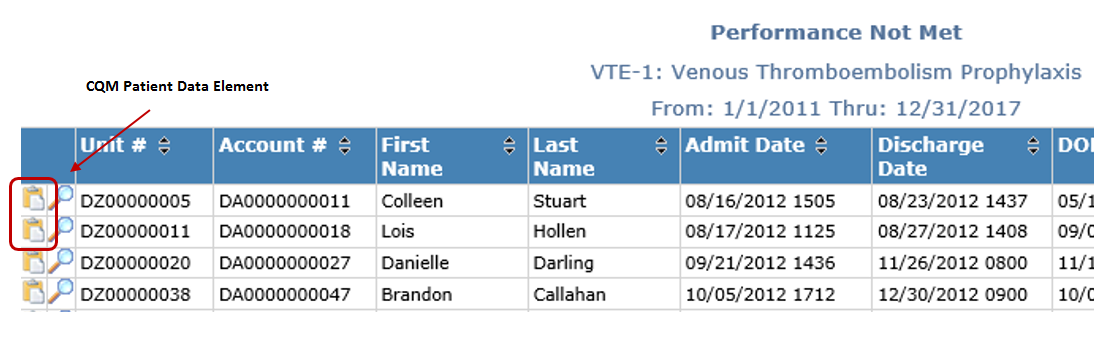
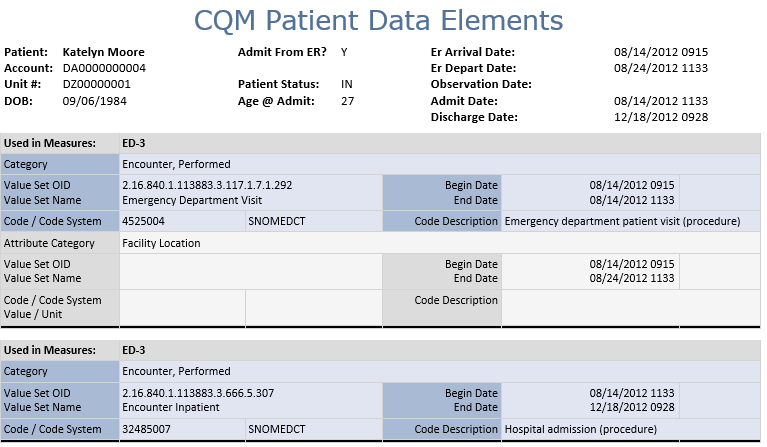
- New Report added called Drug Mapping:
- New Drug Mapping report under Mapping folder to view drugs tied to value sets. Medications from PHA are used in med administrations, and from RXM are used for discharge meds and ordered meds.
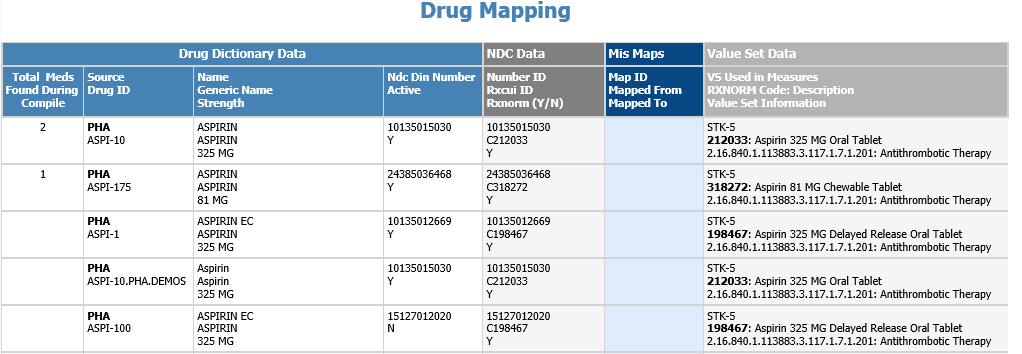
- Enhancements to the Query Mapping report which is located under the Mapping folder to display MisMap data and a reorganized layout for exporting to pdf.
- Enhancement to the CQM detail report which is located under the Validation folder to now include the ED Encounter begin/end times next to the arrival/depart dates to show times used to calculate median values.
Clinical Quality Measures:
- Updated OneView CQM reporting to CMS' recent addendum to the eCQM annual update specifications for hospitals reporting eCQMs for IQR and Medicare and Medicaid EHR Incentive Programs (Meaningful Use) for Q4 of 2017. Updates have been made to added functionality for ease of converting to new Q4 value set updates in response to CMS addendum. Customer Support Portal KB https://support.acmeware.com/KB/View/2234--th-quarter-reporting-period-ecqm-value-set-addendum-for-hospitals
- Updated all 2017 reporting QRDA root IDs for electronic submission with QRDA files.
Fixes:
Web Application:
- Fixed an issue with Report Preferences Subscriptions crashing when a report scheduled. Customer Support Ticket: #2384, #1803
Reports:
- Corrected right Submission Options in dropdown and limit measures in dropdown for Objective Measure By Ordering/Attending Provider reports. Customer Support Ticket: #2087
- Objective Measures Trend report updated to read numbers are monthly averages. Customer Support Ticket: #2027
- Corrected issues with Birth date and Measurement Period mapping on Value Set Measure Summary report. Also, corrected performance issues, report would not return at some sites. Customer Support Ticket: #1407
Objective Measures:
- Patient Specific Education requires Numerator to use Calendar year dates.
Clinical Quality Measures:
- CQM Bug: Corrected VTE-2 Contra items for VFP and IPC for patient refusal were backwards.
- Corrected dates for Diagnostic Study Performed items where query was not tied to an order.
- Corrected bug in column reference where date time queries are gathered in procedures collection.
- Created workflow for customers who use OE Orders for Decision to Admit and have date/time queries attached to the orders; revised columns used to calculate the median times for ED measures to location arrival/depart dates from Encounter Begin/End dates. Explanation of ED changes below; Customer Support Ticket: #2018
- Corrected issue with DR occasionally having duplicate Unit Numbers when accounts are supposed to be merged; get this data from another table for demographics/supplemental data collection to avoid the issue. Customer Support Ticket: #1933
- Corrected performance issues when running code for Risk Assessments - happening randomly.
- Corrected performance issue when calculating diagnosis as the Encounter's attribute.
- Corrected bug in medication collection step to insert data properly, and performance issue collecting discharge medications.
- Increased field size to account for increases in CS and MAGIC platforms for interface dictionaries.
- Increased columns size in dictionaries to account for larger Query and Mapping names.
Explanation of ED changes
Encounter Begin/End:
Due to the observation status events not being eligible to count toward the activity during ED (or any other eCQM logic), we make the ED Encounter End date = the time the patient went to observation status, if that is their first change from ED status. If they did not get put under observation and went straight to being admitted as INP, then we make the ED Encounter End date = admit date. According to CMS, this would align the submissions for anyone participating in the Hospital Quality programs.
Facility location arrival/depart:
The facility location arrival/depart dates are inside the Encounter QRDA-1 template and are used to calculate the median times for these measures. In preliminary QRDA testing done earlier this year, we noticed the Cypress testing tool had the same dates for the Encounter begin/end as they did for the facility location arrival/depart dates.
Category: Certification Testing
Cypress is an open source certification testing tool for evaluating the accuracy of clinical quality measure calculations in electronic health records (EHRs) systems and EHR modules. Cypress enables testing of an EHR’s ability to accurately calculate eCQMs.
We retested the QRDA output with the updated Cypress tool (this includes any QRDA bug fixes that have been issued this year), along with the addendum value sets for Q4. In doing so, our retest included changes to the original QRDA output we had for ED measures with updates to the calculations for median times using the facility location arrival/depart dates. The changes will be reflected in the measure calculations for ED median times in the OneView report as well (see screenshot at end of this document).
EXAMPLE (for patients admitted from ER):
- Encounter Begin = ErServiceDateTime
- Encounter End =
- ObservationDateTime (if went to INO Status)
- AdmitDateTime (if admitted as INP with no INO status at all)
- otherwise ErDepartDate if documented
- otherwise the Final Status date
- facility location arrival date = ErArrivalDate or ErServiceDate, whichever is documented first
- facility location depart date =
- ErDepartDate if documented
- Looks for first status event that is marked as a final event (Final Event Status date)
- Otherwise AdmitDateTime if nothing else documented
EXAMPLE for ED-1:
Current logic:
- Encounter Begin = 20130210 2255
- Encounter End (patient was admitted, no observation found) = 20130210 2316
- Arrival Date = 20130210 2255
- Depart Date = 20130210 2316
- Admit Date = 20130210 2316
- Discharge Date = 20130210 2337
- Median time from arrival to depart = (depart – arrival) = 20130210 2255 - 20130210 2316 = 21 min
- Median time from ED encounter End to INP admit = (admit – encounter end) = 20130210 2316 - 20130210 2316 = 0 min
4.1.16 Release change:
- Encounter Begin = 20130210 2255
- Encounter End (patient was admitted, no observation found) = 20130210 2316
- Arrival Date = 20130210 2255
- Depart Date = 20130210 2319
- Admit Date = 20130210 2316
- Discharge Date = 20130210 2337
- Median time from arrival to depart = (depart – arrival) = 20130210 2255 - 20130210 2319 = 24 min
- Median time from ED encounter End to INP admit = (admit – encounter end) = 20130210 2316 - 20130210 2316 = 0 min
Report Example:
Updates have been made to reflect the changes to the ED Encounter Begin End and ED location arrival/depart dates.