Customer Support
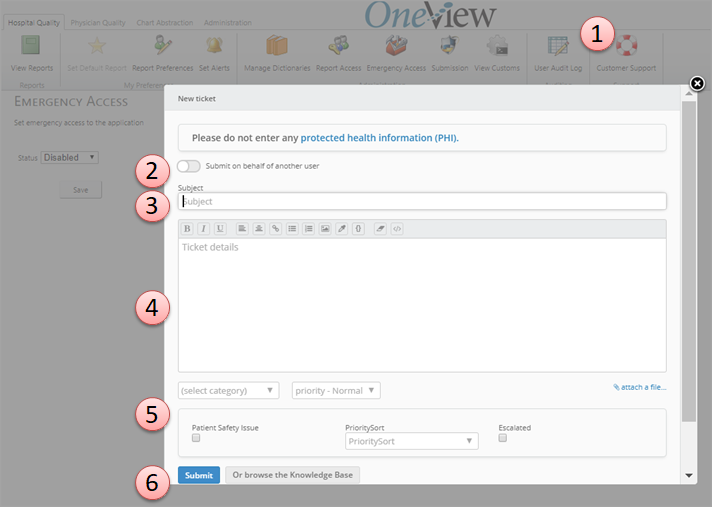
Customer Support Portal
1. Customer Support
Customer support is accessible from the main menu bar.
2. For another user
Use this button to sumbit a customer support ticket on behalf of another use. Leaving the default blank will submit the ticket under teh user logged in at the time of the ticket generation.
3. Subject
Enter in the subject of the issue you wish to report. Please add in your site name to the subject line along with title of issue for ease of tracking and sorting tickets.
4. Ticket Details
Describe the issue you are experiencing. Please put in as much detail as you can to assist our research efforts and troubleshooting of your issue. you can click the icon to attach a file. Please do not include PHI.
5. Select Category
View the scroll down menu options to pick the category your question falls into. Use the priority scroll down to set the level of urgency.
6. Submit
Click to submit. You can also click the link to view our Knowledge Base to see if there in a reference already posted about your question or issue.