Version 5.0.7
|
|
OneView Hospital Quality Release Notes
What's New in OneView Hospital Quality 5.0.7
Release Date: Monday, November 18, 2019
Version 5.0.7 adds new functionality and support for 2019 reporting period submission through the Submission Wizard. You can also now sign-up for your submission date.
Electronic submission: Acmeware has updated the OneView submission wizard to automate the generation of QRDA reports for electronic submission and audit compliance. Submission Wizard updates include the ability to download QRDA category 1 reports by reporting period.
Below is a link to the Submission Wizard Help Guide with Step-by-step instructions for using the HQ Submission Wizard in OneView for both scheduling and preparing your submission.
https://support.acmeware.com/KB/View/918-oneview-hq-submission-wizard-help-guide
Here's a summary of what's new in this update:
New Features and Enhancements: (for all platforms unless specified)
Application:
- The About OneView window accessed from the OneView login page was updated to include more information about certification and the active dates. This can now be printed to PDF to save for your records.
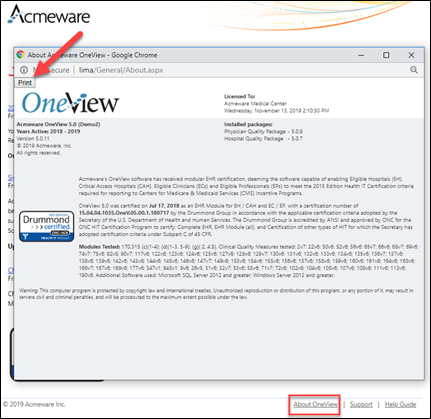
- Updated the text in the pop-up window for “Forgot your password?” OneView access is based on local network credentials so the text was updated to direct users that need help with their passwords.
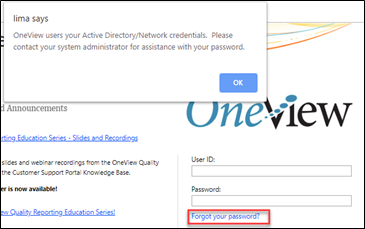
Submission Wizard:
- Added ability to store hospital logo to be associated with locked reports. Customer Support Ticket: 7678
- Made adjustments in data collection procedures to accommodate new data requirements for QRDA specification
- Limited the submission wizard reporting period options to the current reporting year, so as not to allow users to accidentally choose dates outside the current reporting year.
Reports:
- Added a new report folder called 'Utilities' which will hold useful miscellaneous reports and tools
- Added a New report: HIE Integration Settings to display HIE integration status and settings (if applicable). This report will only work if the site has their HIE standardized with us.
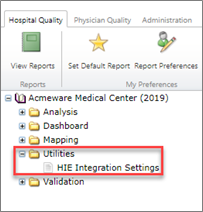
- Limited submission options in the dropdown for several reports to the programs that are set up in the dictionary
- Added a new validation utility report: Clinical Data Population. It is indicated by a small 'wrench' icon found on validation detail reports. It shows relevant data collected and used for CQM measure calculations.
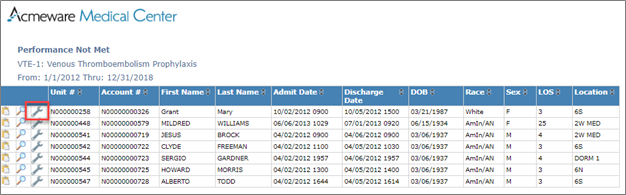
- PI Objective Measure Summary Report:
- Added subtotals of points earned per objective
- Added ability to select measure exclusions in Manage Dictionaries in order to redistribute points in PI Summary Report
- Here is a help guide for helping to understand the PI Validation Report and the redistribution of points for exclusions: https://support.acmeware.com/KB/View/8498-oneview-hq-help-guide-pi-validation-report
- Value Set Measure Summary Report
- Excluded items that do not require mapping from report (Measurement Period, Birthdate, Ethnicity, Payer, Race, Sex, Gender, Expired)
- Added new columns to display which category the ValueSetOID is being used in (Denominator, Numerator, etc...)
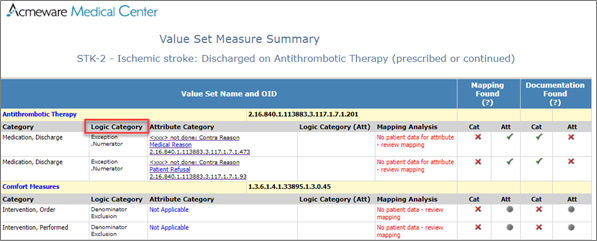
- Added a new report: Dictionary Values Mapping Report designed to facilitate valueset mappings from the necessary dictionaries. This report will extrapolate the necessary dictionary mappings and show the corresponding valueset and nomenclature settings
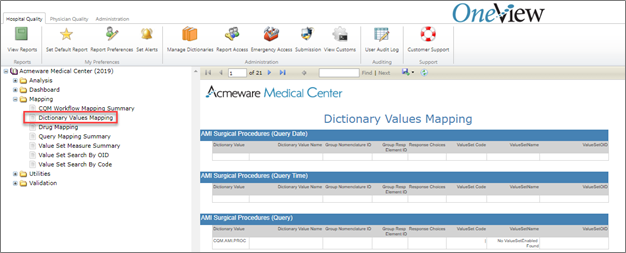
- Patient Measure Summary Report: Made available additional drilldown to display the captured and codified information
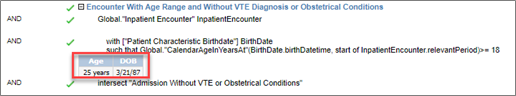
Manage Dictionaries:
- Added verbiage to capture API workflow instructions given query if using multiple queries. Impact: Users can include 1 or 2 queries based on their workflow per MEDITECH Best Practice.
- Added new PI exclusion measure selections to Manage Dictionaries>Manage Programs/Measures in order to recalculate points for MIPS.
- Added Query of PDMP bonus measure to Manage Dictionaries>Manage Programs/Measures for selection.
Promoting Interoperability (PI) Measures:
- Query of the PDMP: Per 2020 IPPS Final rule, EP-2 bonus measure was changed from a numerator/denominator measure to a Y/N measure. If you qualify for this bonus measure, you will need to select the measure in Manage Dictionaries>Manage Programs/Measures.
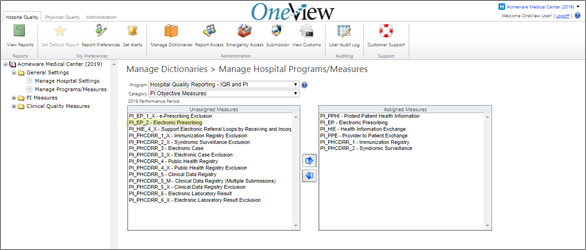
Integrations
- Added Modules and components to the standard code to accommodate for HIE integrations
Fixes: (for all platforms unless specified)
Please Note: Customer Support Tickets referenced below may be Acmeware client specific and are not visible to all clients on the Customer Support Portal.
Clinical Quality Measures (CQMs):
- VTE-1, VTE-2: Corrected ValueSetOID code for 'Risk for venous thromboemolism' in OneView tables. Impact: Will pick up correct data for VTE-1, VTE-2.
- VTE-1: Replaced ValueSetName with the new name used for 2019 specifications for 3 flags that were missed for VTE-1, Risk Assessment. Impact: Will pick up correct data for VTE-1. Customer Support Ticket: 7603
- ED-2: Added new Decision to Admit mnemonics to ED measures minutes calculation procedure to capture new value set for orders since value set changed with 2019. Customer Support Ticket: 7445
- The Patient Expired Value Set criteria was removed in some measures for 2019, but not others, so we added it back in order to meet the measures that still use it. Customer Support Ticket: 7496
- Added criteria to check times for Allergy Audits to be during visit in order to count for Allergy Reconciliation if site does not have visit criteria in table. Customer Support Tickets: 7564/7501
- Made a correction to medication capture to accurately find Medication Routes.
- CS/MAGIC/MAT60: Aligned dates for service/location capture for Encounters when looking for ICU or other service/location changes within visit stay. Customer Support Ticket: 7566
- MAT60: Updated table to use newer table name (AbsAdmSpecCareServices) per MT for encounter transfers captured by service/location capture. Customer Support Ticket: 8073
Promoting Interoperability (PI) Measures:
- CS/MAGIC/MAT60: E-Prescribing: Previously, cancelled prescriptions were included in eRx if the cancelled date was during visit; In 2019 code, they are being removed (as per MEDITECH). Impact: Testing the removal of these determined little effect on measure results. Customer Support Ticket: 7565
- MAT615: E-Prescribing: Added new data capture for Drug Dictionary for medication workflow in ePrescribing. Customer Support Ticket: 7995
- MAT60/MAT615: Added code to handle null values in the procedure that compiles the PI populations. In a few cases, compiles were crashing, and data was not being updated because null values could not be inserted to the tables. Customer Support Ticket: 8509
- Resolved PI Compile errors due to keeping older data in tables. Now any old data prior to data collection is deleted. Customer Support Ticket: 8400
- PEA_2: Removed flag for Medicaid only Patient Specific Education measure that should not have been in the denominator criteria. Customer Support Ticket: 8326
- HIE_4: Updated HIE_4 measure code to reflect changes MEDITECH made for reconciling CCDs.
Reports:
- Patient Summary Report: Updated the text on the report stating To view QDM Variables, Functions, and Definitions, scroll to bottom of report to CQL Functions and definitions are defined in blue at the bottom of the report.
- Patient Data Elements Report: Fixed parameter length so all categories will show properly on report.
- Query Mapping Summary: Fixed database prefixes to pull from the correct DR database. Impact: Report parameters will now populate correctly. Customer Support Ticket: 8016
- Value Set Measure Summary. Fixed report to display all value sets when selecting 'Select All'
- PI Objective Measure Summary Report:
- Updated formatting of data in Performance Rate column. Should now always show the value as a percent.
- Fixed an issue where the summary numbers did not match the drill-down. Impact: The summary numbers will be the same as the number of encounters when drilling into a measure population.
- Fixed the last compiled date/time on the PI Measure Summary Report so that it would accurately reflect the most recent compiled time. Customer Support Ticket: 7735
OneView Install:
- CS/MAG: Missing table was added to the release scripts so installs/compiles would not crash. Customer Support Ticket: 7446

