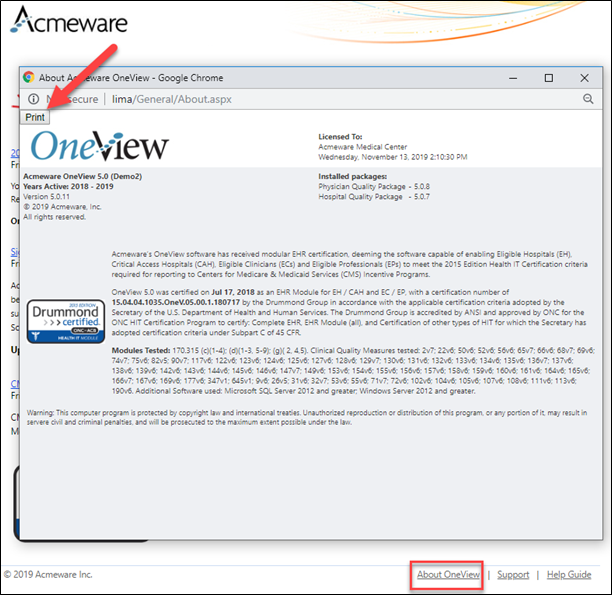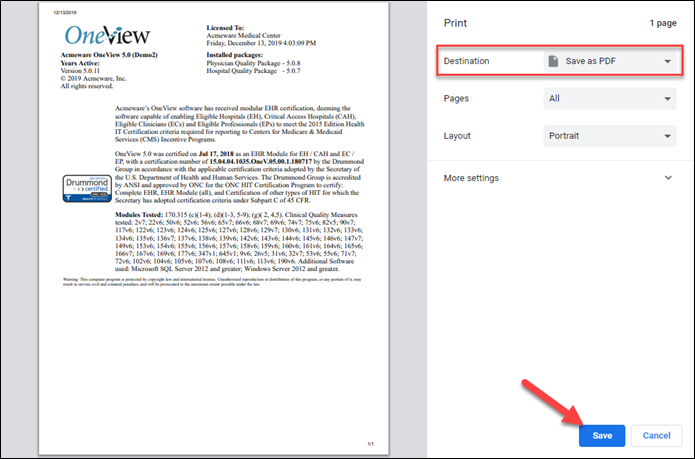Generating OneView Certification Information
Open OneView. On the login page click About OneView on the bottom of the screen. On the window that pops up, click Print. The print dialog window will pop up. For Destination, you can select Save as PDF if you would like to save it to your computer or you can select a printer should you want to print it. After selecting your destination, select Save (or Print).