Manage Users

OneView Users are assigned a unique name and/or number which identifies and tracks their identity and establishes controls that authenticate their access to electronic health information. The Username must be an exact match to the user's Active Directory credentials.
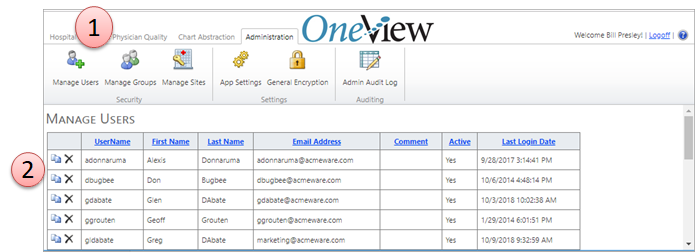
1. Manage Users
This functionality is located under the Administration tab in the Security Group.
2. Edit Users
Select the paper icon to edit an existing user. Use the X to delete a user.
Note: You cannot delete a user record that is associated with data in your OneView instance. In the event that a user record that is associated with data is no longer required, you must inactivate the user.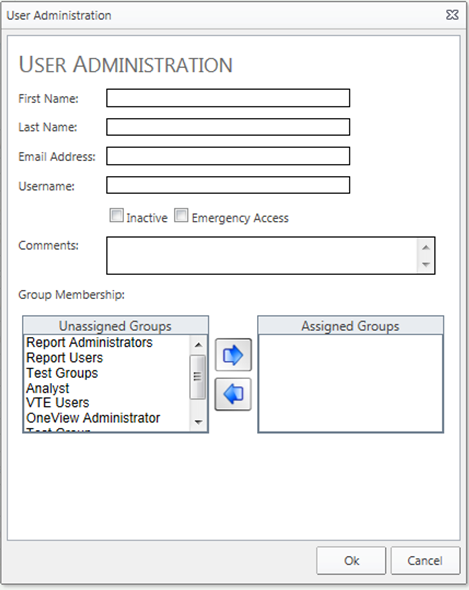
Adding a new user requires basic information for the user.